Styles, Images, and Linesheets - Zedonk
Style Sync
- When exporting styles data, two files will be exported to JOOR.
- One file adding and updating styles
- One file removing styles from linesheets if they have been removed from corresponding catalogs in Zedonk
You can distinguish which file you are receiving notifications from based on the Action Code column in the file attached to the email.
- If the value is Y, this is the file that adds products to linesheets.
- If the value is N, this is the file that removes products from linesheets.
JOOR Specific Title and Description
- The style name and description for JOOR can be customized by using the Joor Style Name and Joor Style Description in Zedonk.
- By default, Zedonk's description is sent to JOOR as the style name and description.
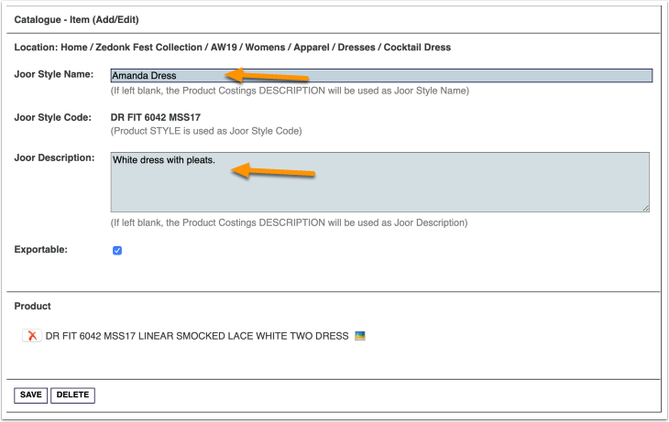
The Joor Style Name and Joor Description
Prices
- Wholesale and Retail Price can be sent to JOOR using the integration. They will come from the WSP and RRP in Zedonk.
Pricing information is season-specific in Zedonk. When adding a style from a previous season to a new one, Zedonk needs to know what season to carry this information from.Make sure each season is set up correctly and "Previous Season" is always specified.
If this field is not set correctly, Zedonk will not find the previous price for the material and this will be shown as "0" in the new season.
- You have the option to select which Zedonk season to sync prices.
- If the product is visible in more than one of the selected seasons, the most recent season price will be synced.
- If a product is in the catalog, but not visible in any of the selected seasons, it will still be exported but with a price of "0.00".
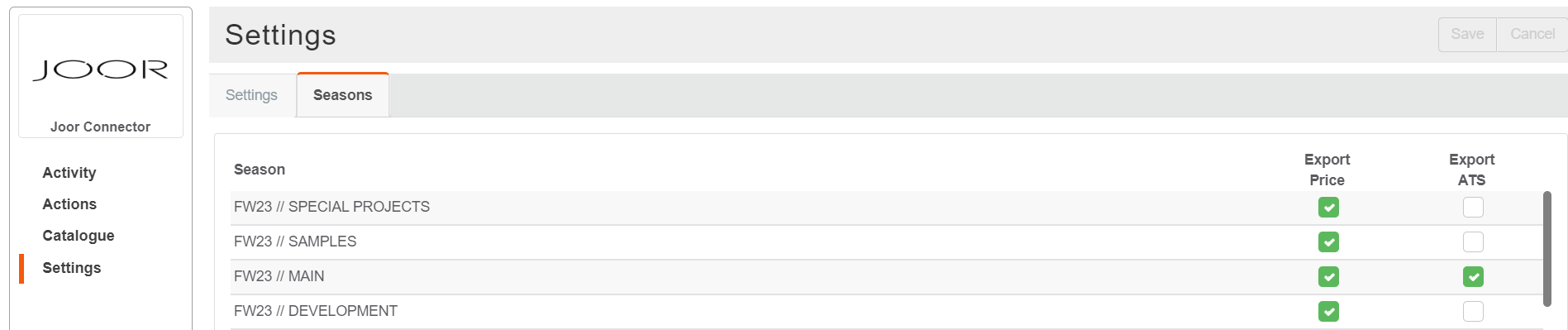
Image Sync
- Zedonk can only export one image to JOOR per colorway.
For more details about the image export, see Zedonk's documentation here.
FAQs
Styles
-
Are multiple price types and/or currencies supported? Can I pick and choose which price types/currencies are sent to JOOR?
Yes, multiple price types and currencies are supported. The JOOR Suggested Retail field will come from the product's RRP field, and the default wholesale price will come from the WSP Price field.
-
What is the frequency of updates of styles?
Styles need to be synced manually by exporting the styles from Zedonk to JOOR. The status on the right should be updated to Confirming if the data was sent to JOOR successfully or not.
-
Can you push a full style update/refresh? Partial style update? Is this automated?
No, you cannot push a one style update to JOOR by selecting specific styles and exporting to JOOR. When doing an export, all styles in the JOOR connector are synced from Zedonk to JOOR.
-
Can you specify/customize the description, style name, or style identifier for the integration?
Yes, you can customize the style name and description in Zedonk specifically for the integration.
-
How do I mark styles in Zedonk to be sent to JOOR?
You have to create a catalog in your JOOR connector in Zedonk. All styles and catalogs in the connector will then be exported to JOOR anytime you select the Product - Export task. See Zedonk's documentation here.
Images
-
What images from Zedonk can be sent via the integration?
Only one image per colorway can be sent via the integration.
-
Are swatch and color images supported?
Color images are supported, but swatches are not supported by the integration.
-
Can we manually add images to JOOR?
By default, swatch and style images can be manually added to JOOR (or with the help of JOOR Data Services). Depending on your setup, you can also decide to manage the color image manually (or with the help of JOOR Data Services).
Inventory
-
Is ATS supported?
Yes, ATS is supported from the warehouse you have in Zedonk. For more details, see Zedonk's documentation here.
-
Is future inventory supported?
Yes, you can choose to export FUTURE AVAILABLE TO SELL stock to JOOR. Note, the future availability date that Zedonk sends to JOOR is the Product line Start Date from the production docket.
-
Is carryover inventory supported?
No, carryover is not supported.
-
Are multiple warehouses supported?
No, multiple warehouses are not supported.
-
How often does inventory update?
Inventory is updated once you trigger and stock export in Zedonk.
-
Is inventory sent as a full update or only changes from the previous update?
A full update of inventory is sent anytime you are doing an export.
Related Help Center Articles
Updated 8 months ago
