Orders - Shopify
Order Sync
-
At the same sync interval that Shopify data is synced to JOOR, the integration will export approved orders from JOOR to Shopify.
-
Orders are synced to Shopify as unfulfilled and unpaid by default.
- If needed, all orders can be synced as fulfilled instead. Please let your Integration Manager know which you prefer.
It is possible to set up the integration to assign an order to a particular warehouse location in Shopify. This will also mark the order as fulfilled in Shopify. Please let your Integration Manager know if you require set up of assigning orders to particular locations.
- Unless you have elected to bypass order flow affecting Shopify inventory (see Inventory - Shopify ), all units included in an order must have sufficient stock on Shopify in order to successfully export.
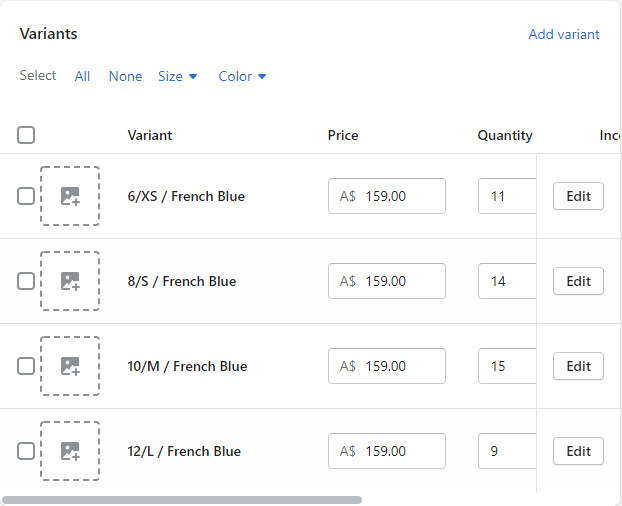
All units included in a JOOR order must have sufficient Quantity to successfully export to Shopify (unless bypassed).
- If a customer does not yet exist on Shopify, the integration is able to create a new customer to allow order creation.
Please note, the integration does not support orders which contain styles directly created on JOOR or via the data uploader, only those created on Shopify.
- Shopify order comments can be automatically updated to include order data such as payment terms, shipping methods, linesheet name, etc.
- Please reach out to your Integration Manager if you would like specific fields added to this automatic update.
Default tax rates and names can be pre-set per each billing country. Please let your Integration Manager if you would like to pre-set default tax rates.
Your Integrations Manager will set up order sync error alerts to your specified email addresses. These error alerts will notify you if an order has attempted to sync to Shopify but was unsuccessful. See Related Help Center Articles for an article with steps to resolve the most common errors (e.g. insufficient inventory, items not recognized, customer not recognized, etc).
FAQs
Orders
-
Is it possible to change the frequency of the integration sync?
If needed, the delay between each sync of the integration can be extended. It cannot, however, be made shorter than the default.
-
Will the integration be triggered again for an order if I update an already approved order back to pending status? Or update an item's units?
No, the integration only exports orders one time when they are in the approved status. Orders for sync should not be approved until it is finalized. However, in the event that you must update an order in JOOR, you can use the "set to re-export" action which will push the order one more time in Shopify. Before doing so, you must make sure the previous order export in Shopify has been cancelled as the integration won't update the existing order, but create a new one.
Related Help Center Articles
Updated 8 months ago
