Orders - AMC
Order Sync
ApparelMagic Cloud will attempt to sync Approved orders from JOOR every 15 minutes. If an error occurs, the order will not be synced, but will remain on JOOR. To obtain details on the exact reason behind the failure so it can be corrected, attempt to import the order manually.
To manually import approved orders from JOOR, you can navigate to Orders in ApparelMagic Cloud, on the bottom right click Import, then select JOOR. A popup message will appear indicating success or error (with further details on why import failed).
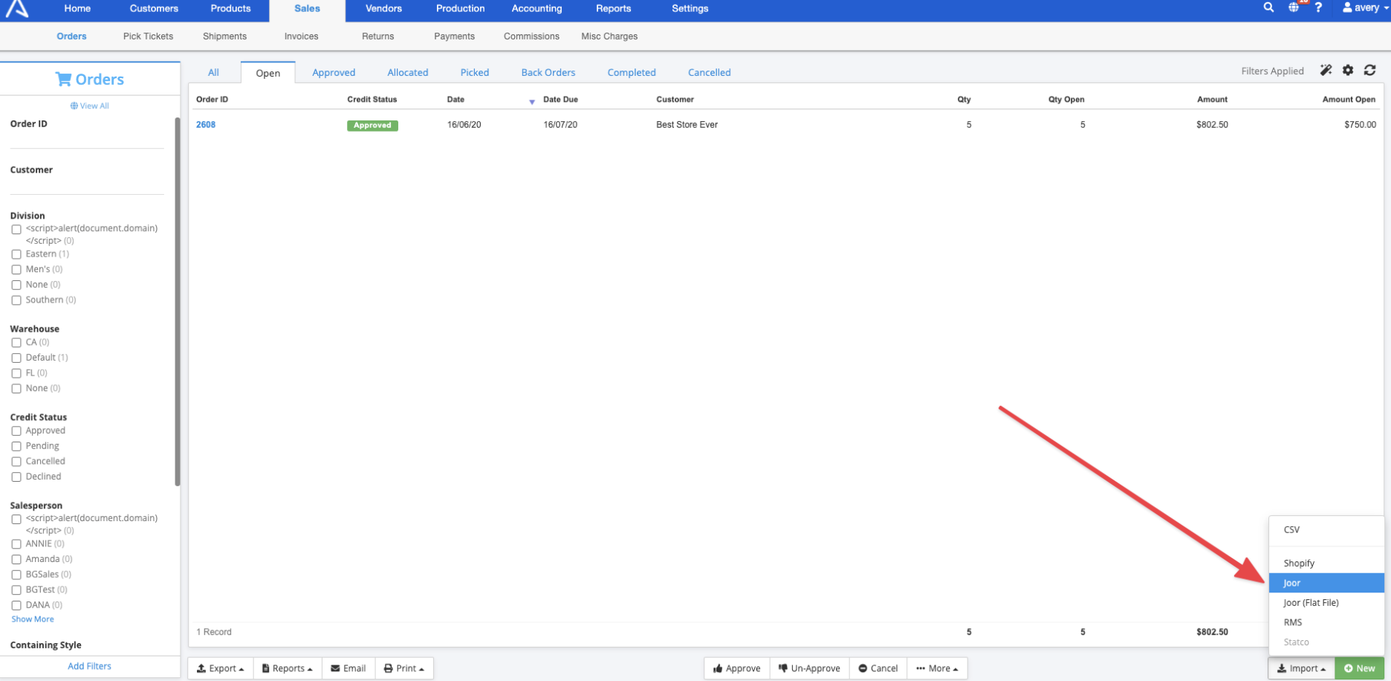
Common Order Sync Error
ApparelMagic Cloud uses the customer code to match the customer on an order against the customer records in ApparelMagic Cloud.
- If a customer code is missing, ApparelMagic Cloud will generate an error message.
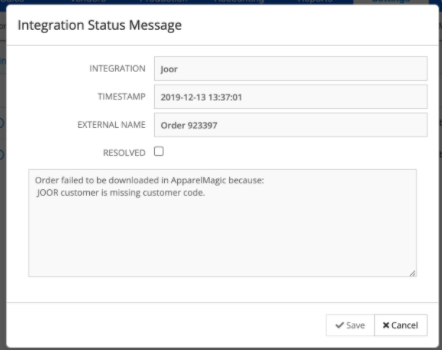
This typically occurs for customers/connections that were made on JOOR, so the customer does not yet exist in ApparelMagic Cloud.
- To resolve, you will want to add a unique customer code into JOOR so ApparelMagic Cloud can attempt to match the customer against an existing record or create a new customer.
- It is recommended you use an alphabet code to ensure you are not using a numeric code already in use in ApparelMagic Cloud.
FAQs
Orders
-
How often do JOOR orders sync?
ApparelMagic Cloud downloads orders from JOOR every 15 minutes.
-
If an order does not sync, where do I go to find the error?
After you manually import orders, Apparel Magic has an error message that can be viewed for details regarding the issue.
-
If I make a change to an approved order on JOOR, how do I send that update to ApparelMagic Cloud?
If the order has already synced to ApparelMagic Cloud, you will need to make the change in JOOR, delete the order from ApparelMagic Cloud, then set the order to Re-export. The export status will change to "Failed" which will indicate the order will export to ApparelMagic Cloud with the next sync. Once it has successfully synced, the export status will change to "Success." If you hover over the export status, the timestamp of the sync will display.
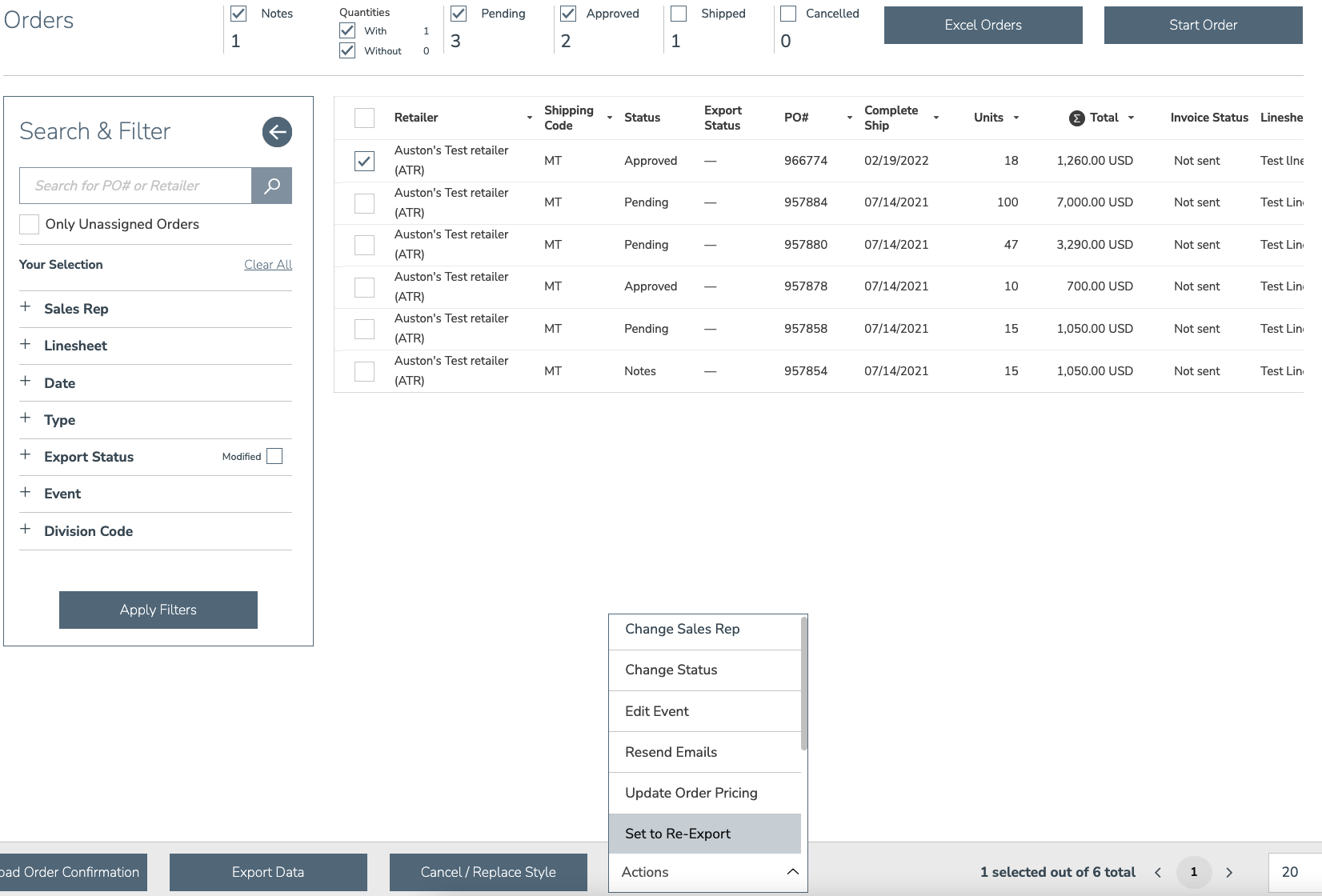
- If an order has customer data different from the data existing in ApparelMagic Cloud (such as payment/shipping terms or addresses) how is that reconciled?
If the billing address in ApparelMagic Cloud and on the JOOR order do not match, the address will be placed in the Notes section for the order. New customers can be created with the order sync (assuming there is a JOOR customer code), but new styles will not be created. The order sync will look to match the sales rep codes, customer codes, and SKUs ordered. SKUs on JOOR are recognized by ApparelMagic Cloud by either 1) UPCs or 2) Style Number, Color Code, and Size.
Related Help Center Articles
Updated 8 months ago
