Setting Up the Integration - Zedonk
Prior to starting the integration, you will need to confirm with the Zedonk team that your connector is active. They should then reach out to your Integration Manager and get the details so you can be connected to your JOOR sandbox account.
For more information on the setup process, see Zedonk's documentation here.
Once the integration is set up, follow the steps provided by Zedonk to export your style and customer data to JOOR.
Please be sure to let your Integration Manager know how you want styles to be displayed before exporting any styles from Zedonk to JOOR:
- One style to multiple colorways
- One style to one colorway
- One style to one fabrication
For fabrication, please note you cannot have multiple fabrications on a style in JOOR. Either the fabrication is unique on the style on JOOR or* you have as many styles as fabrications on JOOR.
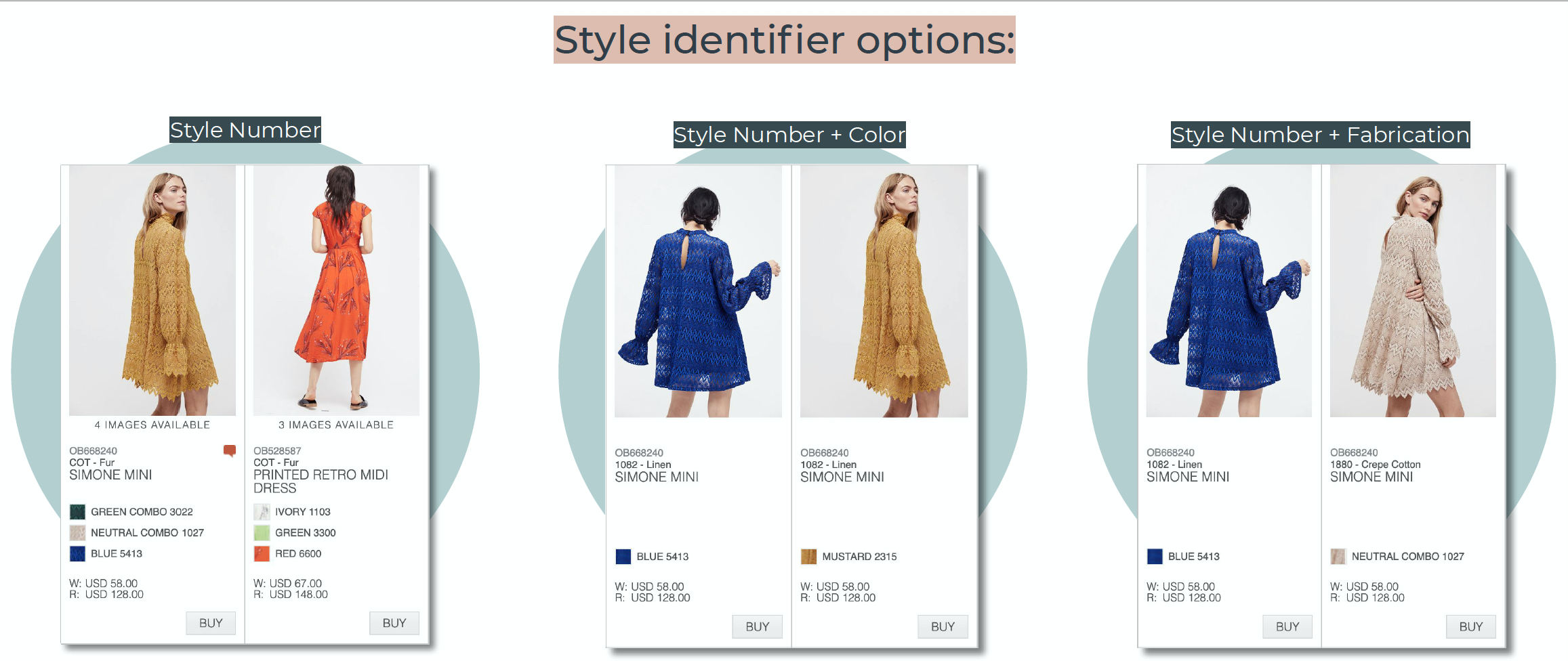
Updated 8 months ago
