Setting Up the Integration - Shopify
You will be assisted by a JOOR Integration Manager to set up the integration between your Shopify account and your JOOR accounts (first sandbox and then production).
This integration assumes your Shopify account has already been populated with the data you wish to integrate with JOOR.
During set up, you will receive a link to an onboarding survey which will help your Integration Manager to better understand how your Shopify account has been set up.
Please make sure you have knowledge on the following when answering the survey:
- Shopify Shop ID: This can be found in the URL you use to manage your Shopify store.
- Example: [your-shop-id].myshopify.com
- The global structure of your data in Shopify: You will be asked questions like:
- What kind of options can be found on your products?
- How will you want to manage your prices in JOOR?
- Do you want to use Shopify Images in JOOR?
- What is the default currency of your Shopify account?
- And more...
- Shopify admin tasks: At the beginning of the integration project, your Integration Manager will send you a Shopify partner request on behalf of JOOR to set up the JOOR private app in your account. To support the integration, we will request access to specific data:
- Inventory
- Customers
- Orders
- Products
- Private Apps and Channels
- Themes
- Settings
- Locations
- Past integrations: Please let your Integration Manager and Customer Success Manager know about any other JOOR integrations that you are working with or have worked with in the past.
JOOR App in Shopify
After the integration has been set up in your Shopify account with the help of your Integration manager, you can see it as a private app in your Shopify account.
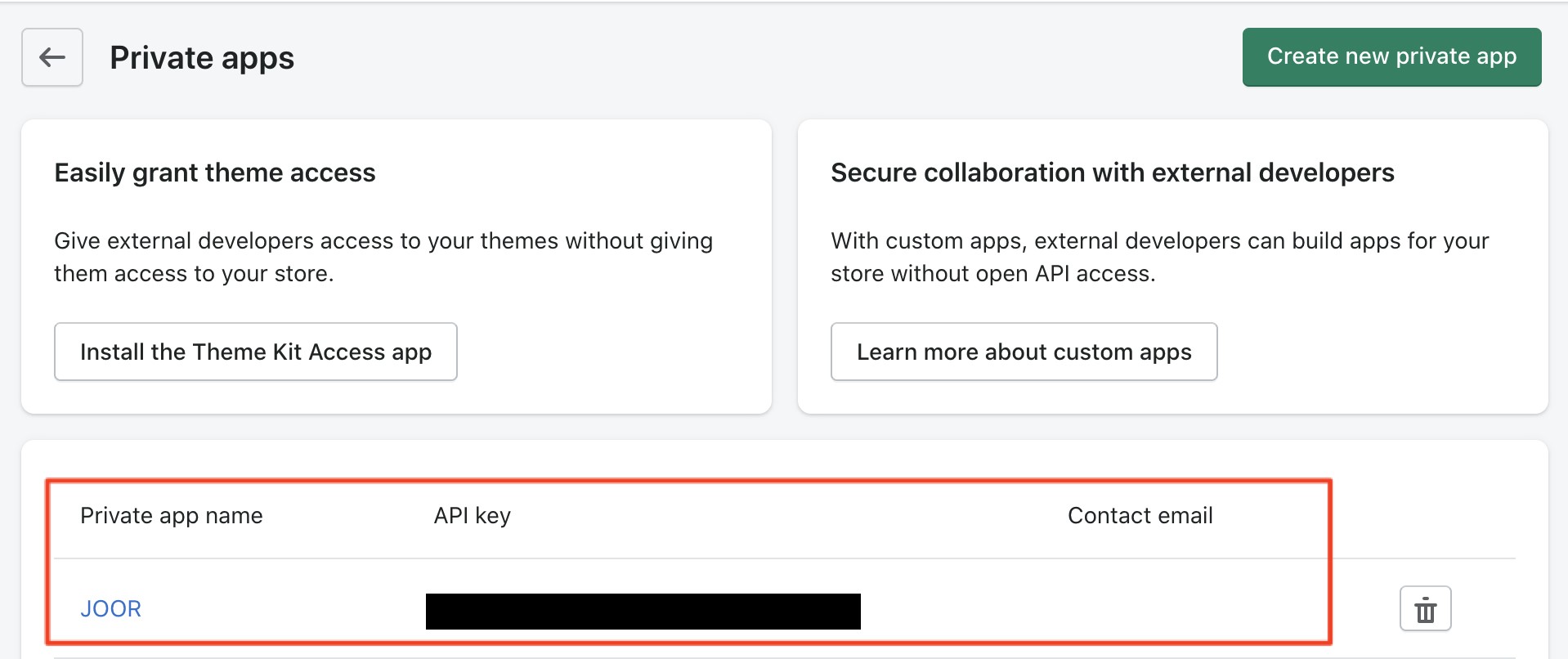
You should also be able to see the JOOR sales channel appear on your account.
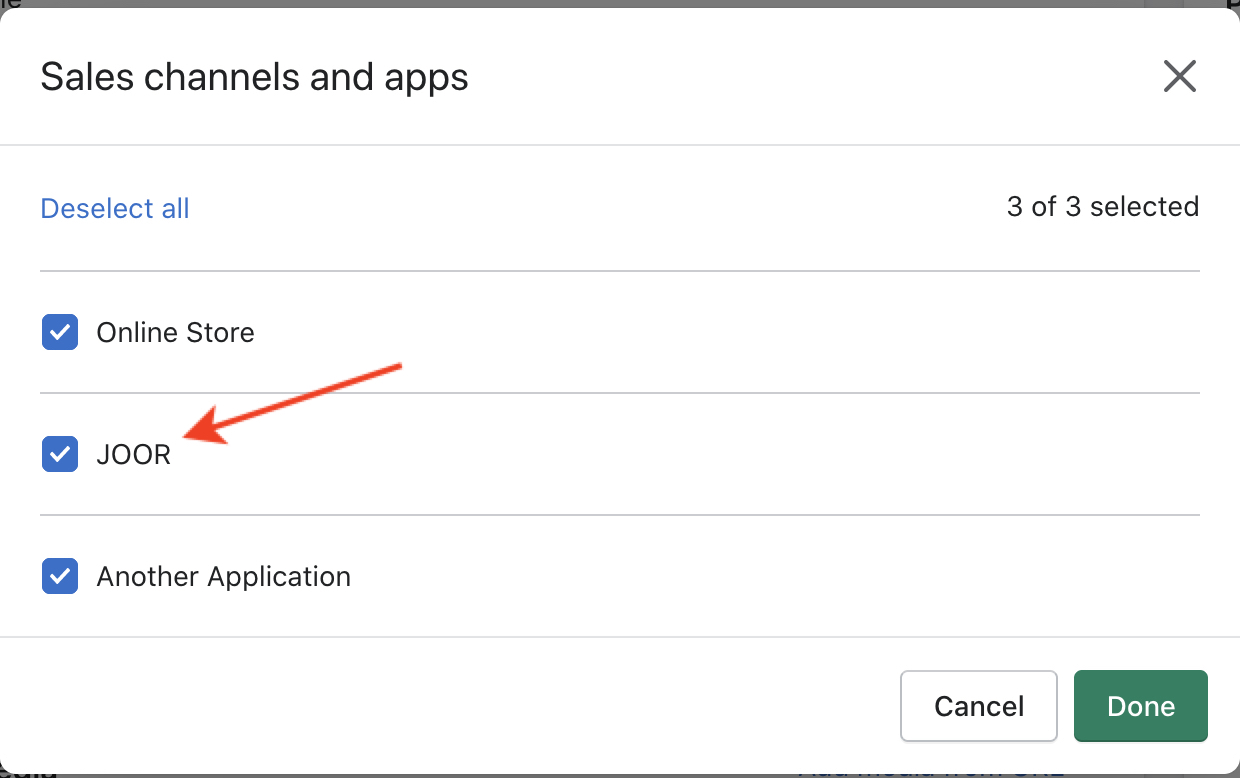
Updated 8 months ago
