Integration Overview - Cin7 Core

Introduction
JOOR has built an integration with Cin7 Core (formerly DEAR). This integration allows you to manage your Products/Product Families, Customers, and Inventory in Cin7 Core and have them automatically sync with JOOR. This integration also allows you to import orders into Cin7 Core once approved in JOOR.
The JOOR-Cin7 Core integration is through an API connection, which means the JOOR and Cin7 Core systems are able to send data to each other in near real-time. This documentation provides details on the functionality and workflow of the integration between JOOR and Cin7 Core.
Summary
This integration is for products (including collections and images), customers, inventory, and orders with Cin7 Core. The goal is for you to be able to manage data in Cin7 Core and to keep both systems' inventories in sync as orders are being placed for wholesale in JOOR. Additionally, having the full JOOR order in Cin7 Core allows you to invoice your retailers from your Cin7 Core account and use your existing Cin7 Core fulfillment process.
NOTE: You may choose which data flows to sync with this integration. However, Product sync is mandatory for the integration to function.
For example, if you wish to sync inventory, but not customers or orders, you will still need to sync products as well.
Getting Started
In order to get your integration set up in your Cin7 Core account, please provide your Integration Manager with an API key.
In Cin7 Core go to Integrations > API > Configure API. Click on the + button and give a name to the new integration, then click on the Create button:
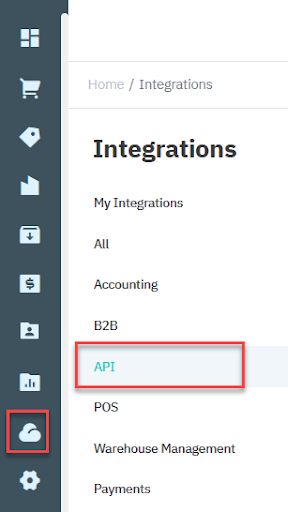
Copy the generated ID and Key:
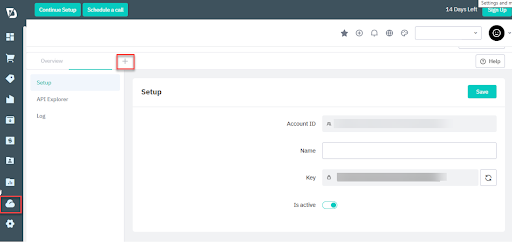
JOOR/Cin7 Core Data Structure
Customers
The JOOR-Cin7 Core Integration allows you to export customer data from Cin7 Core to JOOR. Customer data updates done in Cin7 Core will sync and reflect on JOOR.
New customer records which are not already in JOOR must initially be processed by JOOR Data Services with a 2 business day turnaround. Only customers tagged with the tags communicated to your Integration Manager during the project will be exported to JOOR.
If wholesale customers are not in Cin7 Core, these can be submitted manually via template to JOOR Data Services for processing.
Styles
The JOOR-Cin7 Core integration creates and updates styles in JOOR based on product family or product information in Cin7 Core. It can also add or remove styles from linesheets. You can decide which styles will be exported to JOOR. This is done through tags similar to customer data.
Some of the style fields can be customized or disabled from syncing, such as description and pricing. Please discuss with your Integration Manager if you require any customization to the standard field mapping.
Linesheets
The JOOR-Cin7 Core integration allows you to create linesheets based on a tag applied at the product level (e.g. "Collection_<Name of the Linesheet>") or mapping to any other field based on your preferences. It is highly recommended to assign products to a collection as this ensures styles will belong to one or more linesheets, making them shoppable.
Images
The JOOR-Cin7 Core integration is able to pull product and product variant images stored in Cin7 Core. The integration is configured such that your images automatically update when your style data updates. Your variant images can be synced as either a color level or product level image. Please discuss with your Integration Manager about which images you want to sync with JOOR.
Swatches can be uploaded in JOOR by submitting a WeTransfer link to JOOR Data Services.
Inventory
The JOOR-Cin7 Core integration will sync stocks from the locations you share with your Integration Manager. Inventory is synced for each style when a modification happens on the style.
You will be able to tell your Integration Manager whether the order flow should follow your product's inventory policy on Cin7 Core and claim inventory only if possible, or ignore it and always claim inventory.
Please note the integration does not manage the fulfillment of orders in Cin7 Core. This means that orders get tied to the default location when coming back into Cin7 Core and you will need to update it if another warehouse should be used to fulfill the order.
Orders
The JOOR-Cin7 Core integration exports approved orders from JOOR into Cin7 Core as simple or advanced sales and either creates an invoice or does not based on your preferences. To import orders successfully into Cin7 Core, all SKUs included in the order must exist in Cin7 Core. However, the integration can create new customers in Cin7 Core if the customer does not already exist when an order syncs through.
Integration Workflow
Syncing Process
The JOOR-Cin7 Core integration runs every 60 minutes.
- The integration imports new approved orders that have not been imported in Cin7 Core yet.
OrdersOrders are imported to Cin7 Core when they are Approved in JOOR. If you modify an order in JOOR after it has already been approved, the order will not be updated in Cin7 Core.
You will want to delete the order in Cin7 Core, then set it to re-export within JOOR.
- The integration checks Cin7 Core for products, collections, customers, stocks, and images modified in the last 45 minutes and updates in JOOR.
Project Timeline
An integration project between JOOR and Cin7 Core will take around 3-6 weeks to complete, depending on your team's availability as well as data organization.
Testing
Testing is required to make sure the integration works as expected before the integration can be set up in your JOOR live environment.
FAQs
- Can I decide to integrate only specific data sets with JOOR?
Yes. For example, you can decide to manage your customers and images directly in JOOR rather than sync.
Just note that this decision must be confirmed at the beginning of the integration project.
- Is it possible to change the frequency of the integration?
If needed, it is possible to increase the time range between each sync. Unfortunately, it is not possible to make it shorter.
- One of my integrated items does not show the same details as in Cin7 Core. What should I do?
The integration is based on the last modified date in Cin7 Core and runs every 60 minutes. So make sure the integration has time to run before checking for updates in JOOR. Additionally, you can also do a test modification (such as adding a blank space in a product description) to make sure the modified date is part of the last 60 minutes time frame.
- Does the inventory integration work if you have some styles that are Made to Order and some that are Available to Sell?
Yes. When working with made to order styles, you should make sure the linesheets they are tied to are set up to be "made to order = Yes" and the linesheet code is set to "MTO". This will ensure your customers in JOOR are free to shop regardless of any stock levels. Details can be discussed with your Integration Manager and customized during the project.
- Will the integration update orders in Cin7 Core?
No. The integration will only export orders once when they are approved. Ideally you should not approve an order until it is finalized and confirmed. However, in the event that you want to update an order in JOOR, you can use the set to re-export action which will sync the order one more time in Cin7 Core. Before doing that, you need to make sure the previous import of the order in Cin7 Core has been canceled because the integration will not update it, but will create a new one.
- Who should I contact when issues are encountered?
This integration process is fully supported by JOOR. Please reach out to [email protected] and CC your Customer Manager if you need assistance.
Updated 9 months ago
