Integration Overview - Zedonk
Integration | Developed By | Integration Type | Styles | Images | Linesheets | Inventory | Customers | Orders |
|---|---|---|---|---|---|---|---|---|
Zedonk | Zedonk | Flat File | ✅ | ✅ | ✅ | ✅ | ✅ | ✅ |
View our Mapped Fields page to find how specific fields are mapped.
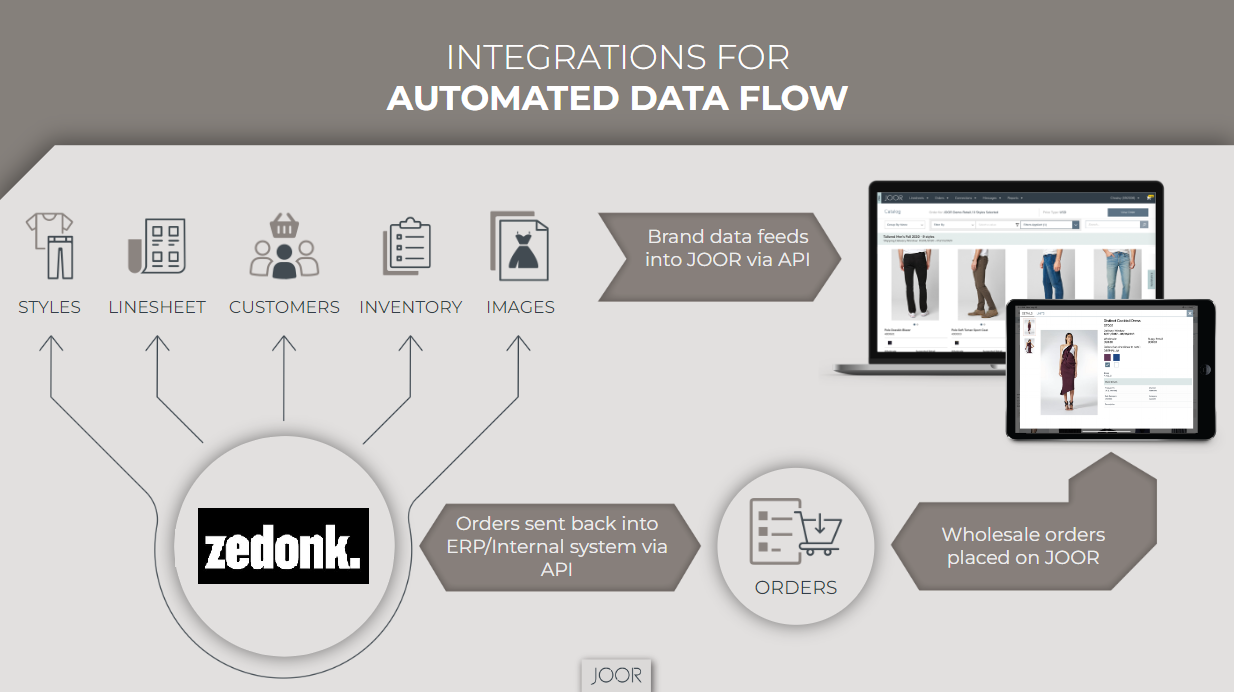
Jump Ahead to a Section Below:
Styles
The integration creates and updates styles on JOOR based on style information on Zedonk. On Zedonk, styles must be added in catalog in the JOOR connector in order to be exported when the connector is triggered.
When syncing styles from Zedonk to JOOR, all defined price groups (in the currencies defined) will be synced to JOOR as separate prices.
Please see Zedonk's documentation (Zedonkopedia) for further details on how to set up and send styles from Zedonk to JOOR. In addition, our Mapped Fields - Zedonk page will detail the fields that are sent from Zedonk to JOOR.
The style integration is one way, meaning data will be sent from Zedonk to JOOR and not the other way around. It is recommended that styles only be created on JOOR through the integration. Otherwise you may experience issues when attempting to sync orders back to Zedonk due to mismatch of data.
Images
The integration can add color level to JOOR based on the image stored in Zedonk. Images will only update during a style sync if an image export was performed prior to that.
Users are also able to turn off image integration if you prefer to manually upload images directly into JOOR.
Linesheets
The integration creates linesheets based on the catalogs created in the JOOR connector. Styles are added/removed based on the list that has been attached under each catalog in Zedonk. Users can also manually create and manage their own linesheets on JOOR.
Customers
Initially, customers are uploaded from Zedonk to JOOR by the JOOR Data Services Team. JOOR's Customer Code field is populated with the JOOR Code found in the Account Code Record on Zedonk.
On an ongoing basis, updates to existing customers and new customers will sync from Zedonk to JOOR automatically when triggered on Zedonk. The matching of customers is based on the JOOR Customer Code field.
For more information about the JOOR Customer Code and other customer specific details, see the related article here.
New customer records that are not already on JOOR must be processed by JOOR Data Services. It will typically take 2-3 business days for new customers to then become visible on your JOOR account. This time can vary if you send a large list of customers to JOOR.
Orders
JOOR will automatically set available to import all orders with the status Approved or Shipped. Orders are made available on an hourly schedule.
Users then need to trigger the task Orders Import in the connector so orders can be synced into Zedonk. If there is an error, orders will fail to be created on Zedonk until the errors are remedied. Users can identify the cause of errors by looking at the Zedonk logs for the specific reason behind the failure.
You will know an order is available for import in Zedonk when you see a Success message in the Export Status column on the JOOR order page.
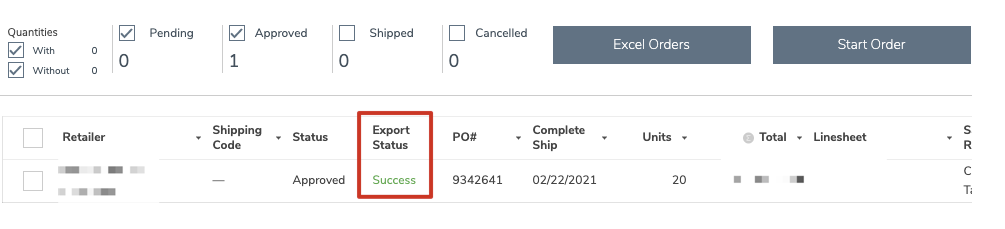
This order is available for import into Zedonk.
Updated 8 months ago
