Customers - Shopify
Customer Sync
-
The integration allows you to export customer data from Shopify to JOOR.
- The customer data is updated as it is modified (similar to Style data).
-
New customer records not already on JOOR must initially be processed by JOOR Data Services.
- This initial processing has a turnaround time of about 1-2 business days when received for the first time through the integration.
- If wholesale customers do not exist on Shopify, these can be submitted manually via a template to JOOR Data Services for processing.
Please note, only customers tagged with the tags shared with your Integration Manager in the survey will be exported to JOOR.
Common tags used include "JOOR_ENABLED", "JOOR", and "WHOLESALE".
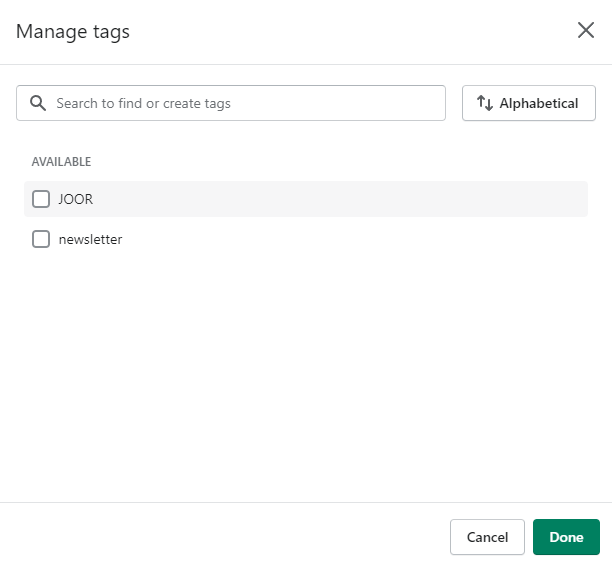
Customer tags are found on the bottom right of a customer's page. If you click "Manage" you can see the list of tags and select the one specified to your Integration Manager for JOOR integration.
-
If customers already exist in JOOR prior to beginning integration with Shopify, or if customers are added directly to JOOR in some other situation (e.g. at a tradeshow), customer data will not sync.
-
If you want to sync these existing customers in future customer syncs from Shopify to JOOR, perform the following:
- Run an Orders sync from JOOR into Shopify, creating customer records
- Retrieve the customer identifier at the end of the Shopify URL for the customer
- Input the same number into the Customer Code field in JOOR
-
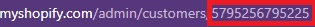
The customer identifier as it appears in the Shopify URL.
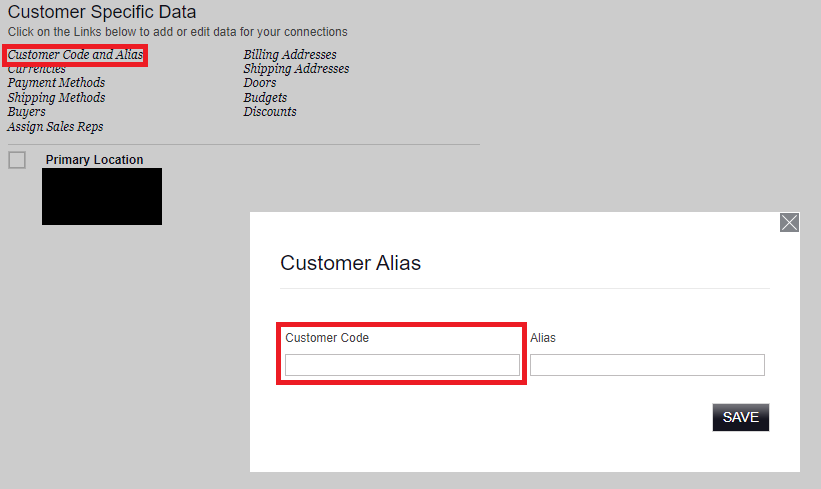
Customer Code is found under the Customer Code and Alias link on a specific connection's page
FAQs
Customers
-
Is it possible to change the frequency of the integration sync?
If needed, the delay between each sync of the integration can be extended. It cannot, however, be made shorter than the default.
-
Can I decide not to integrate everything with JOOR?
Yes, it is possible. Please note this decision should be made at the beginning of the integration project. For example, you can decide to manage your customer or image data directly in JOOR.
-
Can I manage different currencies/pricing for my customers in Shopify?
Unfortunately, as Shopify works with a unique default currency/pricing, only this default can be synced to JOOR through the integration. If you want to work with additional currencies/pricing, you will have to manage them in JOOR, even if existing in Shopify.
-
What if my customers are not stored in Shopify?
This is a common scenario for our brand partners. We recommend you use our Customer Data Template to load customers, which will allow you to load additional fields not supported in Shopify (e.g. payment method, shipping method, sales rep, discount, etc).
Updated 8 months ago
