Integration Overview - Shopify
| Integration | Developed By | Integration Type | Products & SKUs | SKU prices | Images | Linesheets | Inventory | Customers | Orders |
|---|---|---|---|---|---|---|---|---|---|
| Shopify | JOOR | API | ✅ | ✅ | ✅ | ✅ | ✅ | ✅ | ✅ |
View our Mapped Fields - Shopify page to find how specific fields are mapped.
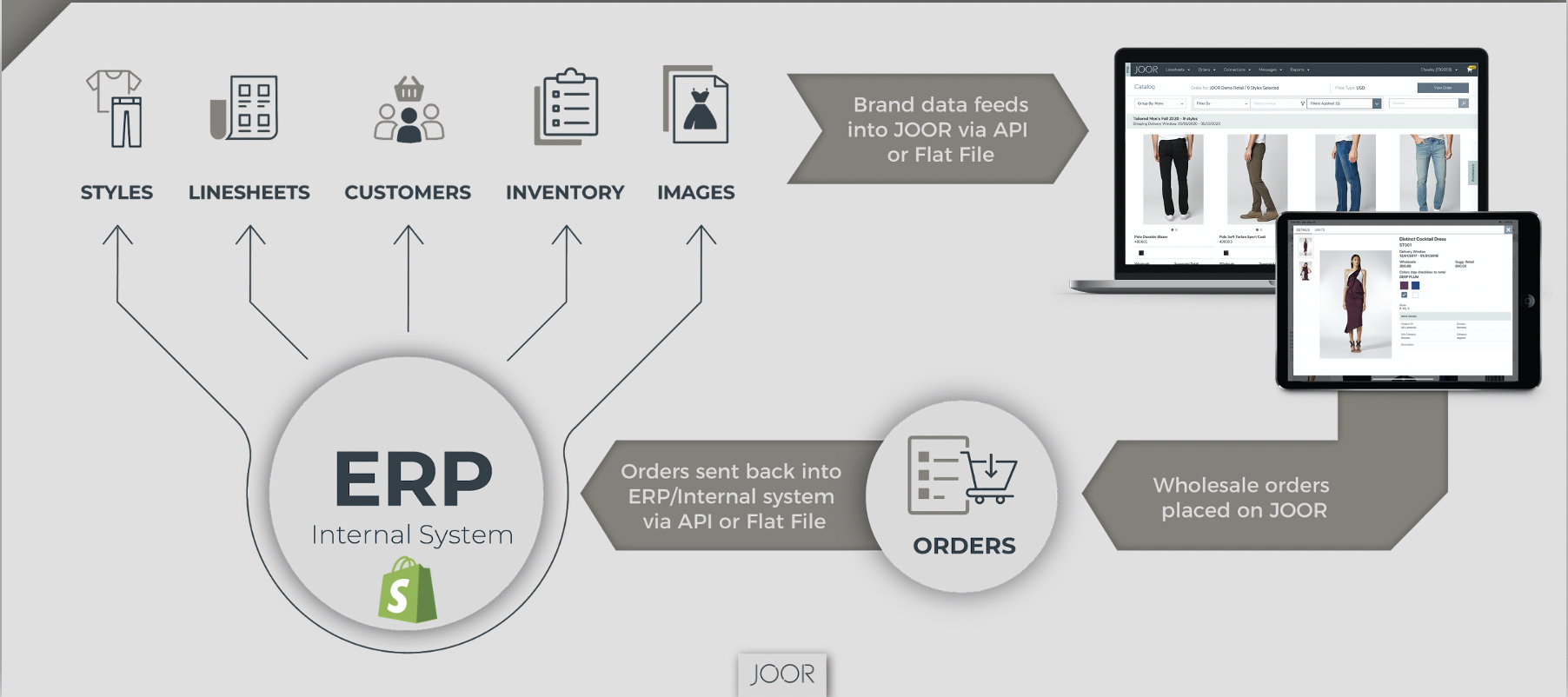
Since Shopify is sending data to JOOR, any changes to that data should be made in Shopify, which will then send updates to JOOR.
Jump Ahead to a Section Below:
Styles
The integration creates and updates styles in JOOR based on style information in Shopify. It can also add or remove styles from linesheets. You can decide which styles will be exported to JOOR. This is done through the availability to the JOOR sales channel. Any updates made on a product level in Shopify (tags, name, description, variants, prices, ...) will have a a result to queue this product for the next data sync.
The integration uses the internal Shopify product identifier (visible in the URL) as style identifier on JOOR. This means the product level in Shopify is the highest level that can be used to create a style in JOOR. The integration allows splitting product per color option or per SKU on JOOR.
Some of the style fields can be customized or disabled from syncing (such as description and pricing) so please discuss with your Integration Manager if you require different data between ecommerce and wholesale.
Important Notes
- "Draft" products are not pushed by the integration from Shopify to JOOR.
- For a seamless flow of orders, any products in your JOOR account that are not found in your Shopify account will be disabled by default.
Images
The integration is able to pull product and product variant images stored in Shopify. The integration is configured such that images automatically update when style data updates. Variant images can be synced as either a color level image or a swatch. Variant images can also be duplicated at the style level if desired.
Discuss with your Integration Manager which images you want to have in JOOR.
Linesheets
The integration allows the creation of linesheets based on collections in Shopify. We highly recommend using smart collections (auto-tagged) when syncing them with JOOR as this ensures that styles are also efficiently updated.
To sync a collection with JOOR, the collection, as well as all the products included in it, need to be made available to the JOOR sales channel.
If a collection is made available to the JOOR sales channel, but a product in the collection is not, the corresponding JOOR linesheet will not contain this style.
| Shopify Product | Shopify Collection | JOOR Behavior | |
|---|---|---|---|
| Available to JOOR Sales Channel? | Y | N | Product will be created as a JOOR style but will not be assigned to a linesheet. |
| Available to JOOR Sales Channel? | N | Y | Linesheet will be created without this product. |
| Available to JOOR Sales Channel? | Y | Y | Linesheet will be created with this product. |
Inventory
The integration will sync stocks to JOOR from the locations you share with your Integration Manager. Inventory is synced for each style when a modification happens in the style.
You will be able to specify to your Integration Manager whether the order flow should follow your product's inventory policy on Shopify (claiming inventory only if possible) or ignore it and always claim inventory.
Please note the integration does not manage the fulfillment of orders in Shopify. This means orders get tied to the default location when coming back to Shopify and users need to update it if another warehouse should be used to fulfill the order.
Customers
The integration allows you to export customer data from Shopify to JOOR. Customer data updates done on Shopify will be applied to JOOR.
New customer records not already on JOOR must initially be processed by JOOR Data Services. This initial processing has about a 48 hour turnaround time when received for the first time through the integration. Only customers tagged with the tags shared with your Integration Manager will be exported to JOOR.
If wholesale customers are not in Shopify, these can be submitted manually via a template to the JOOR Data Services team for processing.
Orders
The integration exports approved orders from JOOR into Shopify. To import orders successfully into Shopify, all SKUs included in the order must have stock in Shopify (unless you have discussed with your Integration Manager importing orders with styles with no stock in Shopify).
The integration will create new customers in Shopify if the customer doesn't already exist in your Shopify account.
Please note the integration does not support integrating orders which contain styles directly created on JOOR or via the data uploader.
Updated 4 months ago
