Orders - Netsuite
Order Sync
Selectively Syncing an Order from JOOR
- Ensure orders are approved on JOOR before attempting to sync with NetSuite.
- In the menu bar, select Unified Connector > Unified Connector > Dashboard.
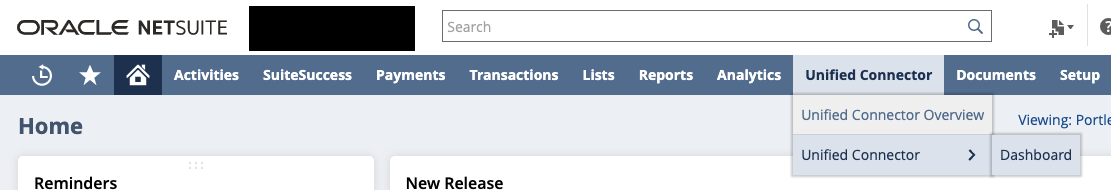
- Expand the Selective Sync section in the left sidebar and then click Import Sales Order.
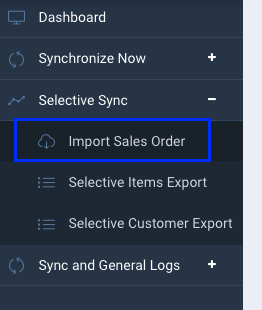
- Enter the JOOR PO# OR if you are using customer PO#s, enter the internal order ID.
- You will see the sync attempt in the dashboard.
- If there is an error, please see How to View the Error Logs.
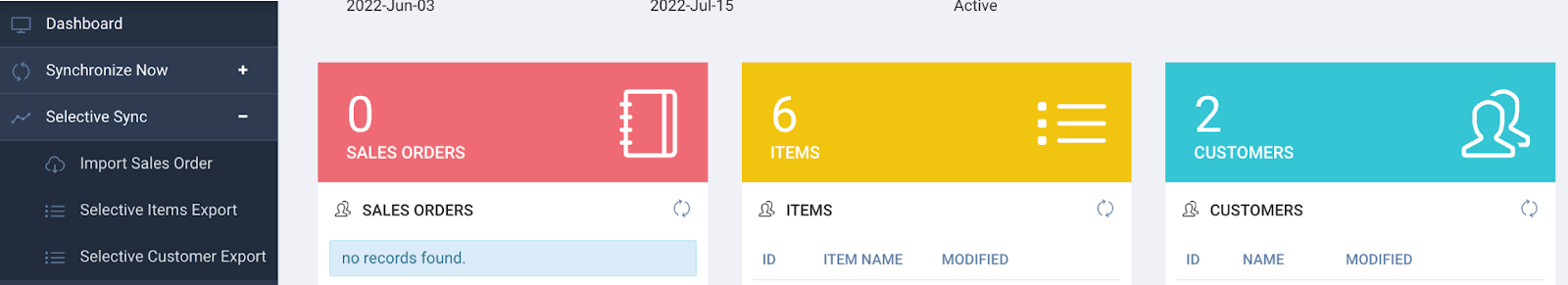
How to Re-export an Order to NetSuite
- If you need to make a change to an order that has already been exported to NetSuite successfully, you will need to delete the order in NetSuite before re-importing from JOOR. If the sales order exists in NetSuite, the integration will not re-import or overwrite the order.
- Make the necessary changes in JOOR.
- Delete the original sales order in NetSuite.
- Set the order to re-export from JOOR.
- Note: The export status will change to Failed. This is expected.
- Once the order has re-imported into NetSuite, the export status will change to Success.
How to View the Error Logs
- From the Unified Connector Dashboard, expand the Sync and General Logs section and click Failed Record Queue.
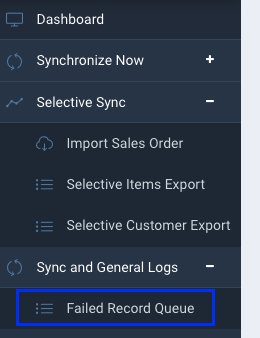
- You can filter the logs based off of Record Type (e.g. item, sales order, customer). Find the relevant record and resolve based off the detail in the Error Msg column.
- Some common order errors:
- Missing UPCs on the items in JOOR
- Missing customer code
For a list of all the most common error messages, please see Common Errors - Netsuite.
- Some common order errors:
- Once the error is resolved (typically by entering missing required data), you can click the green RESYNC button in the log to resync that item.
FAQs
Orders
-
How often do orders sync?
Orders can sync as often as every 15 minutes.
-
Can you customize order data for the integration?
Yes, you can customize order data. Please discuss any customization needs with an Integration Manager.
-
Is the order sync manually triggered or automatic?
Order sync is automatic, but can also be manually triggered for specific PO#s.
Updated 7 months ago
