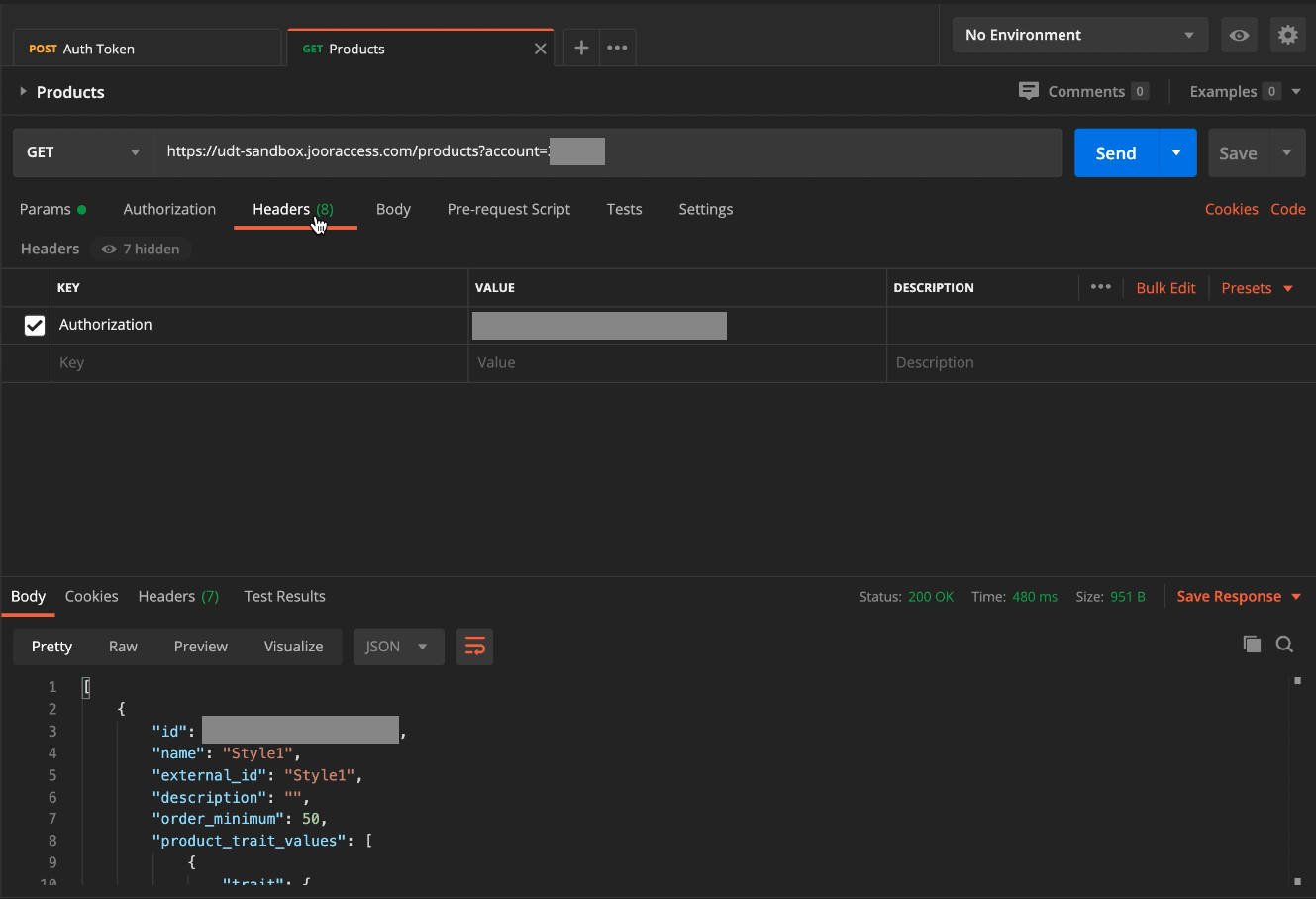You can request a new token at any time using the cURL request below. Please reach out to the JOOR integrations team to get your client ID and client secret. The username and password is what you use to login to JOOR.
Sandbox URL: https://atlas-sandbox.jooraccess.com/auth/
Production URL: https://atlas.jooraccess.com/auth/
curl --location --request POST 'https://atlas-sandbox.jooraccess.com/auth/' \
--header 'content-type: multipart/form-data; boundary=---011000010111000001101001' \
--form 'client_id=' \
--form 'grant_type=password' \
--form 'client_secret=' \
--form 'username=' \
--form 'password='Below is the expected payload and a Postman example.
{
"access_token": "6UGZIY0lLRGNpX2tIQTFUY1ltMXZyM1BJT1dGcDFpeWI0UzZMOFg0In0",
"expires_in": 36000,
"refresh_expires_in": 7776000,
"refresh_token": "eyJhbGciOiJIUzI1NiIsInR5cCIgOiAiSldUIiwia2lkIiA6",
"token_type": "Bearer",
"not-before-policy": 1615484461,
"session_state": "23c62f9b-b5c9-4bb4-80d3-05394b611099",
"scope": "email profile"
}The authorization token is temporary and resets in the allotted time. You can request a new token at any time, and you can have multiple tokens active simultaneously. You will pass the token as part of the header.
Below is a Postman example of how to set the token for a GET product request.