Improved
API-v4 / Product - 03/15/2021
almost 5 years ago by Thomas Kerr
You can now add custom tags to your products.
You will need to reference the parent_id, which can be found under the web admin page for Style Settings. Insert your desired value (e.g. leather) and code (e.g. 5555).
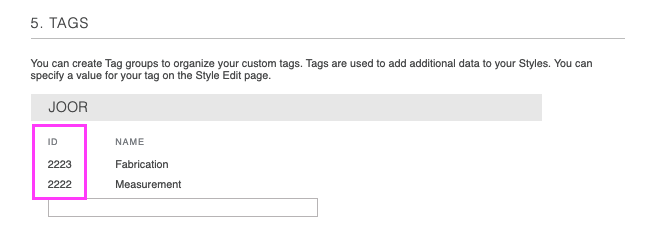
[
{
"name": "El Pano Leather Chaps",
"external_id": "CHAPS",
"product_identifier": "CHAPS",
"description": "These are groovy",
"order_minimum": 0,
"category_ids": [
"228"
],
"tags": [
{
"value": "Tag Value Here",
"code": "Tag Code Here",
"parent_id": "3375"
}
]
}
]{
"data": [
{
"id": "3089839",
"name": "El Pano Leather Chaps",
"external_id": "CHAPS",
"product_identifier": "CHAPS",
"description": "These are groovy",
"order_minimum": 0,
"images": [],
"categories": [
{
"id": "228",
"name": "Activewear",
"parent_name": "Apparel",
"department": "MEN"
}
],
"tags": [
{
"id": "1891108",
"name": "Look 1",
"value": "Tag Value Here",
"code": "Tag Code Here",
"parent_id": "3375"
}
],
"product_trait_values": []
}
],
"errors": []
}Technical documentation available here.
